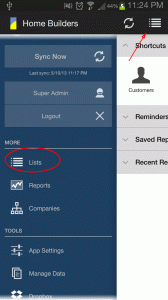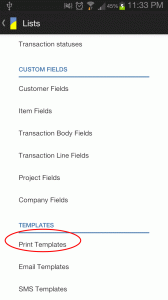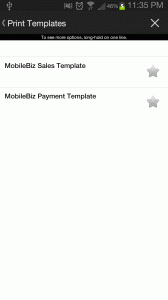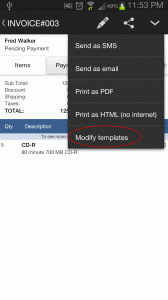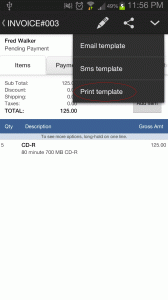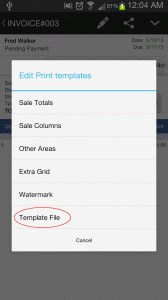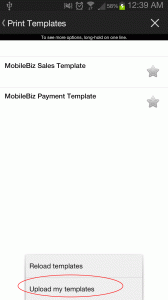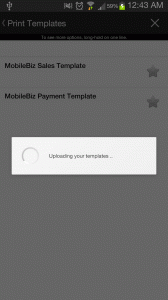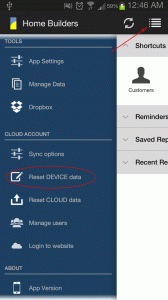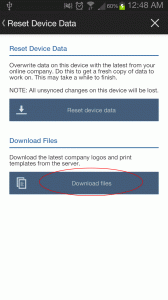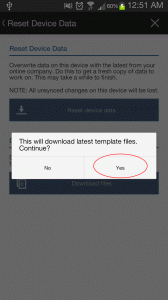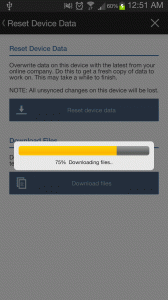In some cases, you need to modify the template file itself and want these changes to take effect on all your devices. You will need to do these things:
- Make changes to the template file
- Upload your changes to cloud
- Instruct your users to download the changes to the template file
Where exactly can the template file be found
To access the print template :
1) Go to Home > Menu > List > Print Template
2) Or you can Go to Home > Sales > [choose an invoice] > Share icon > Modify Templates > Print Templates.
Make changes to the template file
Click on one template (for example, MobileBiz Sales Template) > Options tab. From there you can edit things like color themes, etc. After saving, changes needs to be manually uploaded to the cloud so other users can have access to it.
Upload changes to template to Cloud
Then, instruct your users to download the latest template so they can use it.