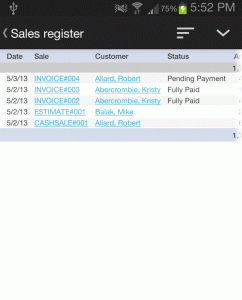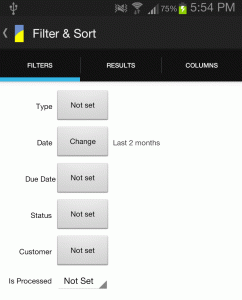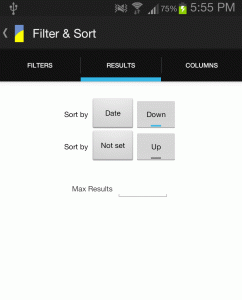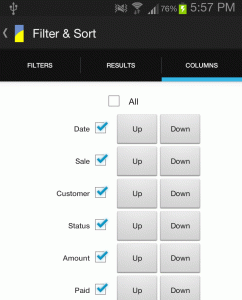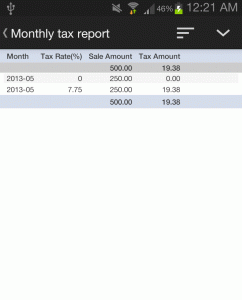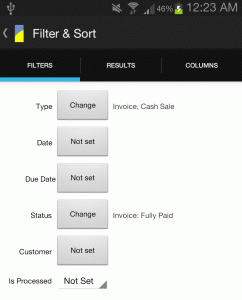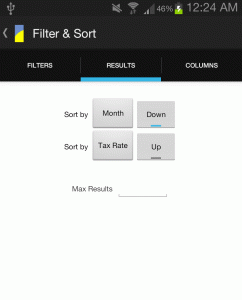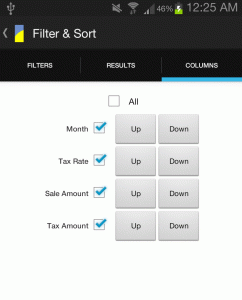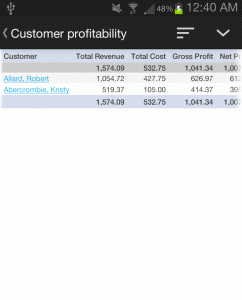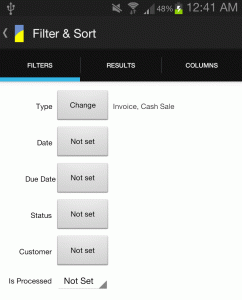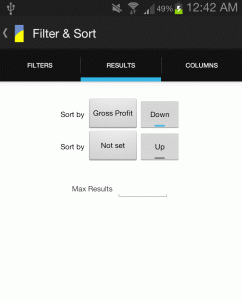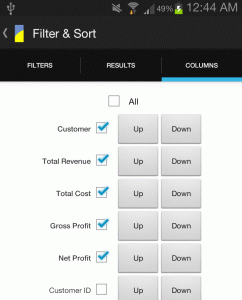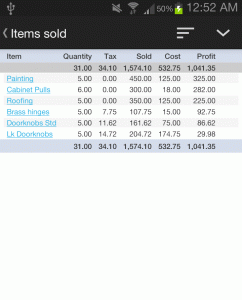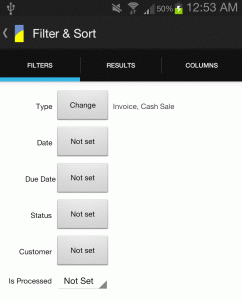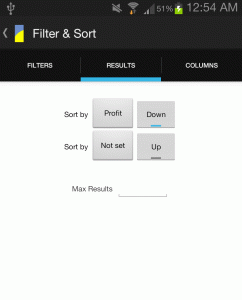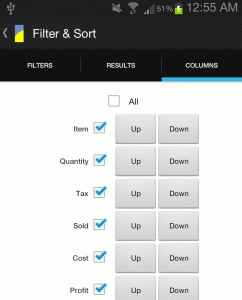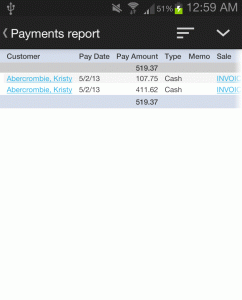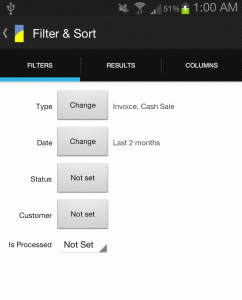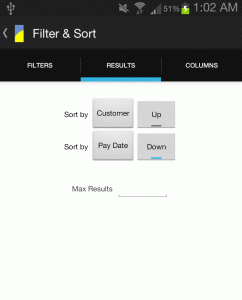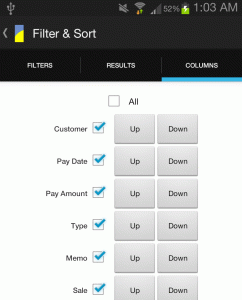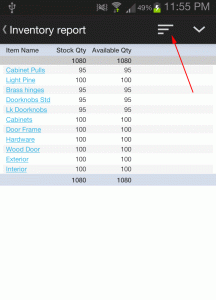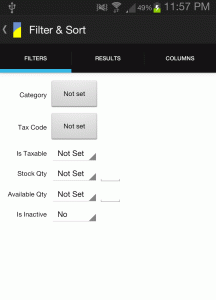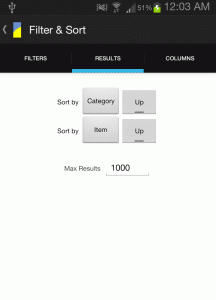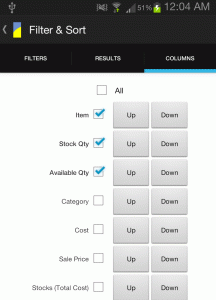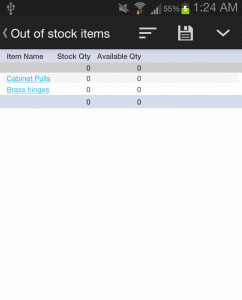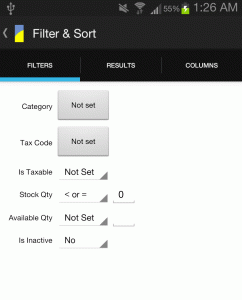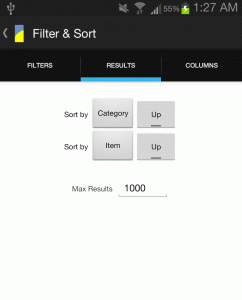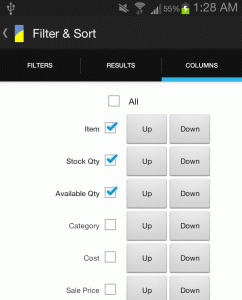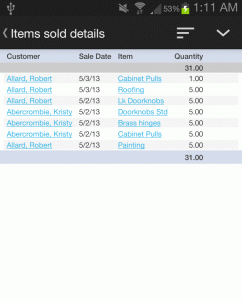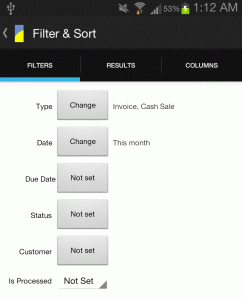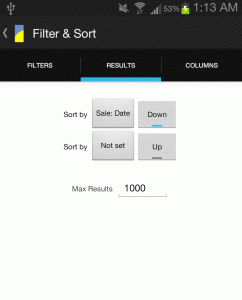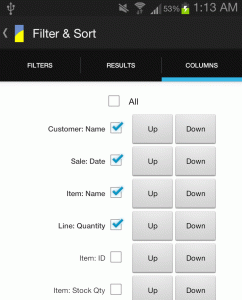Reports are used to organize or summarize data into a single document. With reports, you can review your company’s information and create decisions.
Currently, there are 8 predefined reports on the app. Each report can be customized and results exported (or emailed) in CSV or PDF formats.
Here’s a look at all reports.
- This includes all quotations, sales order, cash sale and invoice.
- Under admin role, this report will list down all transactions created under the company.
- Under sales role, the report will list down all transaction created only by the sales rep.
- Available only for admin role
- This will list down the monthly tax report
- Available only for admin role.
- This reports list down the profits made from the customers.
- The gross profit is computed by the total amount purchased by customer minus the total product cost.
- While the net profit is computed by the total amount purchase by customer, minus the total product cost, the total taxes and the total shipping cost
- This report list down items that was sold from invoices and cash sales.
- It displays the total quantity sold, the total taxes of the item, the amount Sold, the cost.
- Displays the inventory count of all your inventory type items
- Displays the items that has 0 or less quantity.