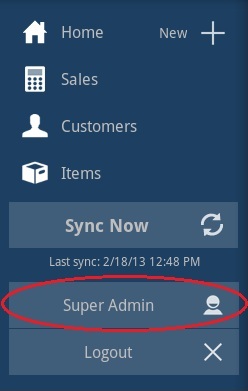Assuming that your company name is AAA. And the user is assigned to all 3 pre-defined roles (Super Admin, Admin, Sales)
- Go to Home and click on the “Menu List icon” on the upper right.
- A menu will display from the left of the screen, Click on the role above the Logout.
- A dialog box appears listing all your roles under AAA Company . For example,
-
- AAA – Super Admin
- AAA – Admin
- AAA – Sales
- Select a AAA – Sales > then click Use this role
The app will then take you back to Home screen, at this time you are now using the Sales Role.
To validate what role you are currently using, go back to Home, and click again the “Menu List” icon, then check if the role is now assigned to Sales.